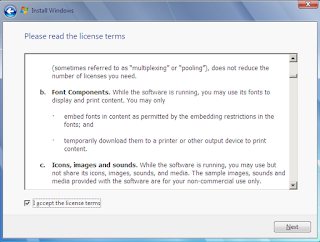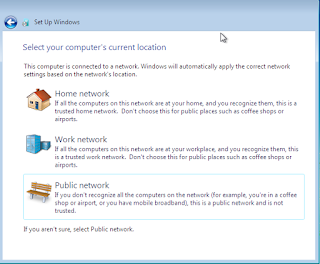Cara Install Windows 7 dengan Oracle VM Virtual Box Manager
Assalammualaykum Wr. Wb.
berikut adalah posting yang kesekian di blog saya, yang menjelaskan tentang tutorial Installasi Windows 7 dengan Oracle VM Virtual Box Manager.
Berikut tutorialnya.
Cara menginstall Windows 7 dengan Oracle VM Virtual Box Manager
1. Buka aplikasi VM Virtual Box,lalu klik new,masukkan nama,type (Microsoft Windows),Version(Windows 7),lalu klik next.

2. Masukkan ukuran memory,lalu klik next.
3. Pada kotak dialog Hard Drive pilih Create a virtual hard drive now,lalu klik Create.
4. Pilih hard drive file type VDI (Virtual Disk Image)
5. Pada kotak dialog Storageon physical hard drive pilih Dynamically allocated,lalu klik next.
6. Pilih lokasi file dan jumlah memory yang diinginkan,jika sudah klik create.
7. Setelah itu klik settings, lalu klik storage,lalu masukkan file ISO Windows 7.
8. Klik start.
9. Pilih bahasa untuk menginstall,lalu klik next.
10. Klik install now.
11. Pilih OS Windows 7 Ultimate,lalu klik next.
12. Pilih I accept the license terms lalu klik next.
13. Pilih tipe installasi Costum (advenced).
14. klik Drive options(advenced).
15. Buatlah partisi dan jumlah memory sesuai dengan ketentuan.
16. Tunggu sampai proses installasi selesai.
17. Masukkan user name dan nama komputer,klik next.
18. Masukkan password.
19. Pada kotak dialog set up windows klik Skip .
20. Pilih Use recomended settings.
21. Atur waktu dan tempat,lalu klik next.
22. Pilih Home network.
23. Installasi Windows 7 dengan Oracle VM Virtual Box Manager selesai .
Sekian tutorial tentang Installasi Windows 7 dengan Oracle VM Virtual Box Manager yang saya berikan.
Saya ucapkan terimakasih atas perhatiannya dan terimakasih karna telah mengunjungi blog saya :)
wassalammualaykum Wr.Wb.